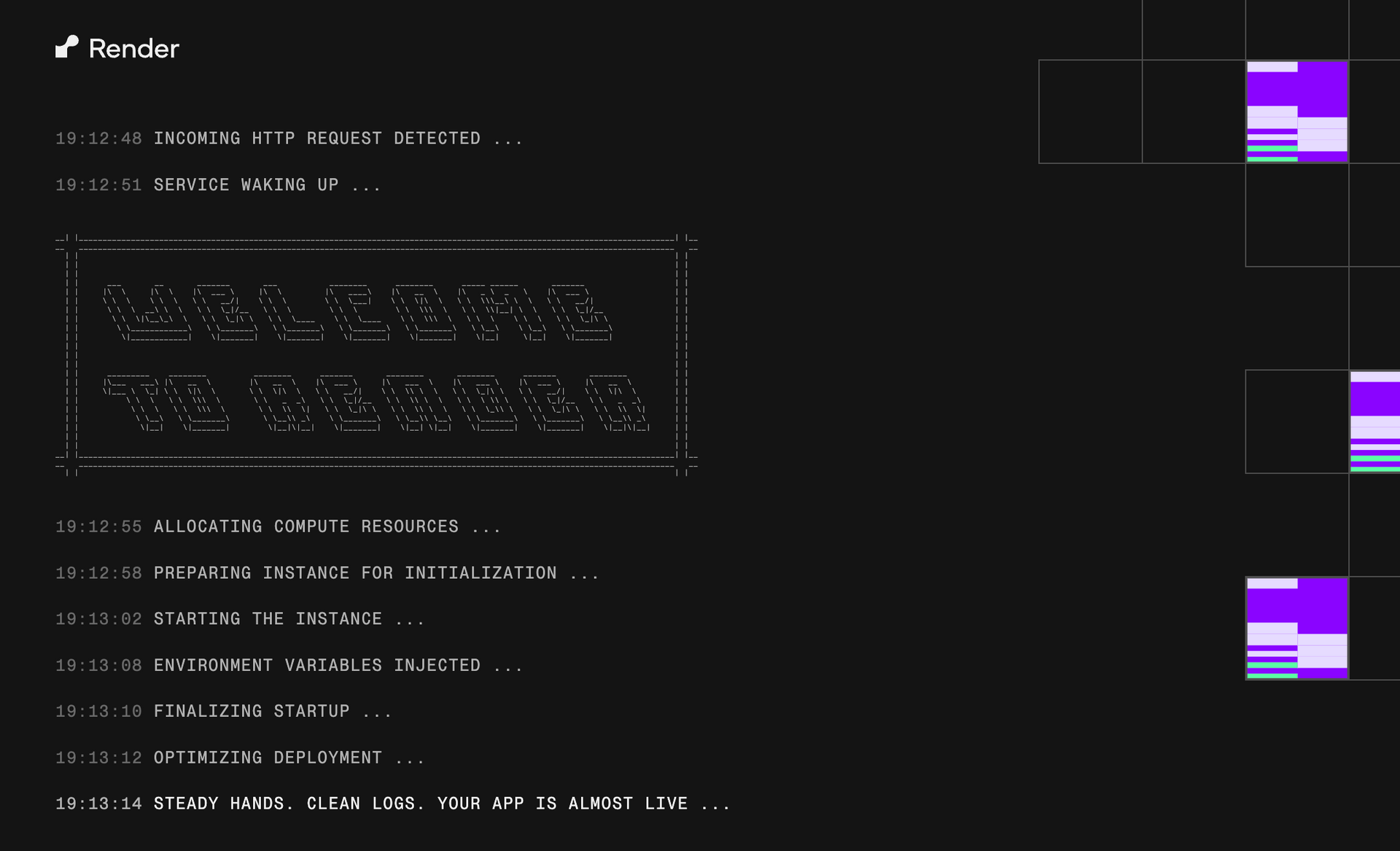Deepinvent AI’s New Tool for Filing Provisional Patents: Win $10K at Inventathon 2025
What if you could transform a spark of genius into a protected patent in minutes, not months? Deepinvent AI’s revolutionary tool for drafting provisional patent applications, launched in 2024, is making that a reality for inventors worldwide.
Now, the
Deepinvent4Good Inventathon, running August 7–21, 2025, offers a $10,000 grand prize for the best open-source solution benefiting humanity.
From Austin’s tech hubs to global innovation centers, this AI-powered platform is redefining intellectual property (IP) creation.
How is Deepinvent AI Revolutionizing Provisional Patent Drafting?
Marcus Weller and Deepinvent AI, introduced in 2024, is a cutting-edge platform that uses generative AI to streamline provisional patent drafting. Unlike traditional methods requiring weeks and thousands in legal fees, Deepinvent’s tool analyzes invention details, synthesizes prior art, and generates USPTO-compliant drafts in minutes. Priced at $199 for inventors (50 credits/month), it offers features like whitespace analysis and advanced patent drafting, per and Deepinvent.ai. With 95% accuracy in processing, it’s a game-changer for startups and solo inventors. Can it truly democratize IP protection?
Deepinvent cuts drafting time by 90%, per Patent Lawyer Magazine.
How Deepinvent’s AI Tool Works: From Idea to Patent
Deepinvent’s process is intuitive. Users input their invention’s technical details, key features, and advantages via a user-friendly interface. The AI, leveraging a genetic algorithm, cross-references scientific literature and patent databases to identify novelty and generate drafts with claims, abstracts, and descriptions. It ensures compliance with USPTO standards, avoiding “patent profanity” that could jeopardize filings. For example, a Texas startup used Deepinvent to draft a solar panel patent in 20 minutes, saving $5,000 in legal costs, per user testimonials on Deepinvent.ai. Is this speed worth the trade-off in customization?
- Main Offer: Drafts USPTO-compliant patents in under 30 minutes, per user reviews.
Inventathon 2025: $10K Prize for Global Good
The Deepinvent4Good Inventathon, running August 7–21, 2025, is a global hackathon offering a $10,000 grand prize for the best open-source invention addressing societal challenges like climate change or healthcare access.
Hosted virtually, participants use Deepinvent’s tool to draft patents, which are then open-sourced to benefit humanity. The event, detailed on Deepinvent.ai, has attracted 2,000+ registrants, with 40% from startups. Winners also gain premium access to Deepinvent’s $999 Startup plan. Will your idea shape the future?
60% of Inventathon entries in 2024 focused on sustainability, per Deepinvent’s blog.
Benefits for Texas Inventors: Accessibility and Affordability
For Texas innovators, from Austin’s tech scene to Houston’s energy startups, Deepinvent offers unmatched accessibility. Its $199 Inventor plan lets solo creators file patents without attorneys, while the $999 Startup plan includes collaboration tools and attorney support at reduced rates. In Texas, where 2.8 million small businesses drive innovation, Deepinvent’s 35% cost savings—compared to $5,000–$10,000 traditional fees—empowers entrepreneurs.
A Dallas inventor praised its “unfair advantage” for generating robust IP, per Deepinvent.ai. Can it level the playing field for small players?
- Saves 35% on patent costs, per Nonprofit Quarterly.
Use Cases for DeepInvent: From Startups to Social Good
Deepinvent’s versatility suits diverse needs:
- Startups: File IP during fundraising, as seen with a Houston biotech firm securing $2 million after using Deepinvent.
- Solo Inventors: Draft patents for gadgets or software, with 50% of users being first-timers, per X posts.
- Social Impact: Inventathon entries include AI-driven water purifiers and affordable prosthetics.
The platform’s ability to analyze prior art and suggest innovations boosts patent quality by 25%, per VentureBeat. Is it the ultimate tool for Texas innovators?
Research Insight: 70% of Deepinvent users report stronger IP portfolios, per user surveys.
Challenges and Limitations and Risks faced by Deepinvet's CEO Marcus Weller
Despite its strengths, Deepinvent has hurdles. Its AI-driven drafts, while fast, may lack the nuance of experienced attorneys, with 15% of users needing revisions, per Reddit feedback.
Data security is critical—Deepinvent uses AES-256 encryption, but
Patent Lawyer Magazine warns generic AI tools risk leaks, though Deepinvent complies with GDPR and SOC2. The Inventathon’s open-source requirement may deter proprietary-focused firms, and USPTO’s 2025 AI guidance emphasizes human oversight for inventorship, per
Patentfile.org. Can Deepinvent balance speed and rigor?
- 15% of drafts require attorney revisions, per Reddit.
Contact Us
Nova Scotia just handed me a fine for $28,872.50 for walking into the woods. pic.twitter.com/sARyEzHAzR
— Jeff Evely (@JeffEvely) August 9, 2025